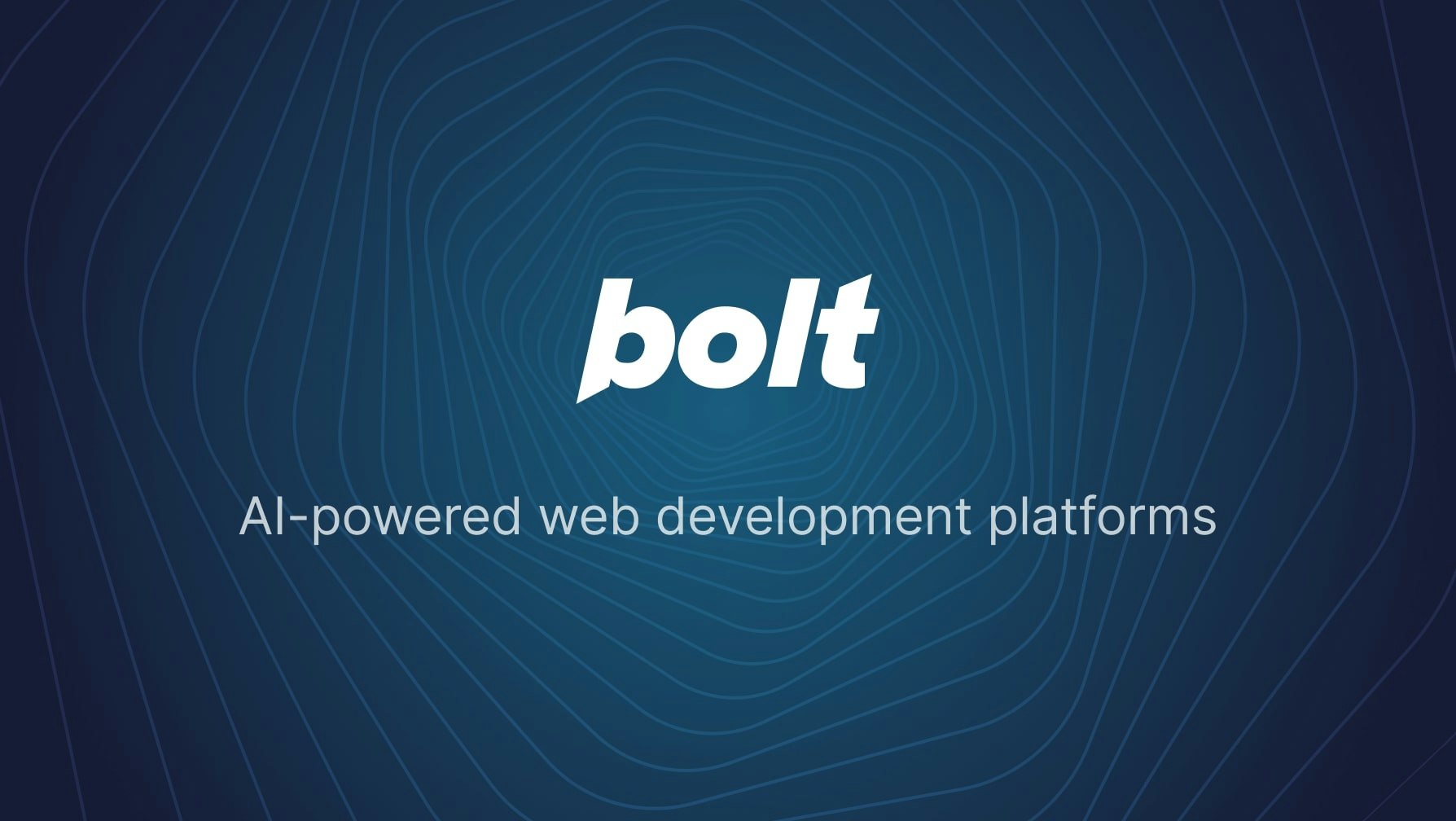Introduction
Let’s face it — building web apps can sometimes feel like a long, uphill climb. Between setting up environments, writing repetitive boilerplate code, and troubleshooting bugs, it’s easy to see why developers are always on the lookout for faster, more efficient ways to work. That’s where AI-powered app builders steps in.
Bolt.new, an AI-powered web app builder developed by the StackBlitz team, aims to redefine how developers approach building applications by making the process faster and effortless.
In this article, I’ll walk you through what Bolt.new is, its key features, and why AI-powered web development platforms will be a game-changer for anyone in web development.
Steps we'll cover in this article:
- What is Bolt.new AI?
- How to use Bolt.new?
- Pricing - How much does it cost?
- Traditional development vs AI-powered code generation
- When to Use Bolt.new?
- Limitations
- Bolt.new Alternatives
What is Bolt.new AI?
At its core, it’s an AI-powered app builder that helps developers who want to simplify the way they create web applications.
With just a few prompts, you can generate the foundation of your app — no endless configurations or setups required.
Who’s it for? If you’re:
- Working on a complex app and need a quick way to generate the foundational boilerplate to jump straight into scaling and customization,
- A web developer looking to save time,
- Part of a small team needing a fast way to prototype ideas, or
- Someone who wants to test an app concept without a steep learning curve,
then Bolt.new is built with you in mind. It’s all about making web app development more accessible, efficient, and, let’s be honest, a little more fun.
The magic behind Bolt.new is its use of AI-powered code generation by integration Anthropic's Claude. By simply describing what you want to build, you can get a fully functional app structure in minutes.
How to use Bolt.new?
Getting started with Bolt.new is a simple. In a matter of a few clicks, you can have an app in motion, with none of the usual environment configuration and boilerplate-code-writing headaches involved.
1. Open the Bolt.new website
Head over to bolt.new. There, a clean UI waits for your use, with no complex installation, no secondary download.
2. Describe your app concept
At the heart of Bolt.new is its AI feature. All one has to do is simply enter a quick description of an app one wants to build, for example:
- Type: “I'd prefer an blog app with Astro.”
The app will produce the app’s layout and code in a matter of seconds.

It’s like describing to a friend what you need and having them organize most of the work for you.
3. Customize your Code
Once the app skeleton is produced, a full-fledged code editor will become accessible to you. There, you can:
Adjust the format
Add custom feature
Integrate npm packages inbuilt in the platform

It’s designed to enable you to build and update your app in your web browser.
4. Test your app
Bolt.new comes with a built-in runtime environment. There is no installation of servers and no configuration to undertake: simply press "Run," and your app will run in your hands
5. Deploy your app with ease
Immediate deployment options are at your fingertips, and your app can be shared with a live URL in mere clicks.
There is no hosting configuration to concern yourself with, no deployment pipelines to navigate.
With its native Netlify integration, deploying your app is a matter of clicks:
Click the Deploy button

Bolt.new will have everything taken care of in the background, including hosting settings.

Within moments, a live URL will be delivered, hosted at Netlify, and ready to share with everyone.
Pricing - How much does it cost?
When working with AI platforms, having an awareness of tokens is critical in effectively using the platform and maximizing its capabilities. Tokens have a direct bearing in AI processing your request, generating output, and even pricing.
Bolt.new offers free daily tokens to get you started with AI-powered features. Once you’ve used up your daily token limit, these features will be paused until your tokens reset the next day, or you can upgrade to a higher plan for continued access.
OK but what is a token?
A token is simply a small portion of text. For example:
The sentence “AI helps developers.” would be broken down into tokens like “AI”, “helps”, “developers”, and “.” — each word and punctuation mark counts as a token.
AI models like Bolt.new’s backend (LLMs) process text as tokens. They break down your input, analyze these pieces, and predict the next token(s) to create a response, whether that’s code or text.
Token Limits: How Do They Work
AI systems can only handle a certain number of tokens at once, and this total includes:
- The input that you enter, for example, a long query or a long app description
- The output generated, for instance, a code suggestion, or an app blueprint
This means that larger output or larger input can hit token limits in a shorter period, and possibly even requires partitioning work into smaller segments.
Token Costs
Using an AI-powered platform like Bolt.new involves costs based on token usage. The general rule is simple:
Fewer tokens = Less expense
The number of processed tokens will have a direct bearing on cost, and, subsequently, efficiency with your I/O is critical.
Here’s a calculation for token costing in a range of work in codes:
| Task | Approx. Token Cost |
|---|---|
| Simple function (10 lines) | 50-100 tokens |
| Medium script (50 lines) | 300-500 tokens |
| Complex logic (100+ lines) | 1,000+ tokens |
| Full application (~1,000 lines) | 8,000+ tokens |
Why tokens matter in your project?
As your app becomes increasingly complex, so will the number of tokens your app will use to run.
For example:
Writing a simple helper function (for instance, a quick-fire API request) can involve 50-100 tokens.
Generating the logic for a complete app can require a thousand of tokens, and that can become a significant expense.
By being careful in your use of tokens, you can maximize your project's efficiency.
Be careful with your tokens
Understanding how tokens work can allow one to:
- Write efficient prompts for AI tools
- Keep your projects budgeted, even when they blow out
- Make better choices about your work in generating codes and its form and development With this in consideration, you're in a position to use Bolt.new to its full potential for your web development activity! :::
Traditional development vs AI-powered code generation

Let’s take a break and compare AI-powered code generation with traditional development methodologies. In case you have been developing "the traditional" manner(most probably:D), then you may enjoy these comparisons at once.
Manual Configuration and AI-Creation
Traditional development involves a lot of setup work—choosing a framework, including dependencies, creating environments, and all that sort of thing.
With Bolt's AI-driven creation, simply speak your desire, and it will build your base for you in seconds. No hands-on, instant output.
Longer Deployment Cycles and On-Demand Deployment
In traditional workflows, deploying an app can become a multi-step process. You can have to navigate hosting configuration, pipeline configuration, and debugging in between.
All of that is bypassed with immediate deploying in Bolt via Netlify integration.
When to Use Bolt.new?
Bolt.new shines in scenarios where both speed and usability are crucial, helping you cut through repetitive tasks and get straight to building what matters.
Let me walk you through some real-world examples of how this tool can make your life easier.
Boilerplate for Complex Apps
Even for larger, more complex applications, Bolt.new can be a lifesaver when it comes to generating the foundational boilerplate. Instead of spending hours setting up the basic structure, you can jump straight into fine-tuning and scaling your app.
It’s like getting a head start in a marathon—most of the groundwork is already done, so you can focus on the challenging, rewarding parts of development.
Rapid Prototyping
Ever had a brilliant app idea in the middle of the night but didn’t have the time or energy to go through the full setup process?
It’s as if you’re sketching out your vision, but instead of paper, you get working code. Perfect for testing concepts quickly without wasting time.
Business Apps
If you’re working on a business app under a tight deadline, Bolt.new can save you tons of time. For example, imagine you company needs a simple inventory management system.
Rather than starting everything from scratch, Bolt.new helps you generate the basic structure and features in seconds.
Personal Projects
We all have those side projects that we’ve been meaning to start but keep putting off because setting them up feels overwhelming.
With AI app generators, you’ve got no excuses left! For instance, I finally started working on my “Kitesurf Spot Recommendation App 🏄” after being lazy for months. Bolt.new made it so easy to get started that I couldn’t delay it any longer—it practically forced me to bring my idea to life.
Whether it’s a complex app or a quick demo, it takes care of the heavy lifting so you can focus on what truly matters: creating something amazing. 🚀
Limitations
Any tool isn't perfect, and with its caveats. I'd like to talk about a few areas in which it won't necessarily be a best fit.
Scalability
If you’re dealing with a large, complex project with many requirements, sometimes Bolt.new can fall a little short. For example, when developing a multi-faceted enterprise app with a tons of integrations,
AI-code generators can fall a little short for your requirements. It’s a little similar to a Swiss Army knife: incredibly useful for most work, but for a big, heavy-duty one, a specific tool will most likely serve you best.
Advanced Customization
Bolt.new is ideal for a strong foundation, but when you have a lot of specific detail involved—like a very specific algorithm, a completely custom UI, etc.—you will most likely have a work in front of you.
It’s kind of working with a prefab house: efficient and speedy, but when actually building a real one-off, sometimes you have to summon an architect (in my case, your own custom code).
These limitations don’t take away from what Bolt.new does best, but it’s good to know where it shines and where it might fall short. For quick and efficient development, it’s an incredibly powerful tool.
For massively customized work, you’ll most likely have to use it in combination with traditional development methodologies, though.
Just keep in mind: no tool can possibly work for everyone;D
- Faster Prototyping: How it reduces development time for MVPs and prototypes.
- Lower Learning Curve: Makes advanced tools accessible to less experienced developers.
- Collaboration: Enables teams to share projects instantly via URLs.
- Seamless Workflow: Combines development, testing, and deployment into one platform. :::
Bolt.new Alternatives
If you’re looking for alternatives to Bolt.new, three important options for similar requirements in AI-powered app development include.
I'll cover this tools in a separate article later on.
Replit Agent: Replit’s AI-powered, enables collaboration and development for developers and helps them work in an effective manner.
Lovable: Lovable focuses its work in simplifying app development through AI-powered workflows.
Vercel V0: Vercel’s v0 AI tool is designed specifically for creating React and Tailwind CSS UI components out of natural language definitions.
Each of them have its respective strengths, and selecting one will rely on your individual requirements for your project, rapid prototyping, deploying at a larger level, or working together in a group environment.
Conclusion
Bolt.new is more than just a tool—it’s a fresh take on how we build web apps. By taking care of the tedious setup and boilerplate, it lets you focus on what really matters: creating something impactful. Whether you’re prototyping a new idea, building for a business, or tackling a side project you’ve been putting off, Bolt.new makes it faster and easier.
Why not give it a try and see how it fits into your workflow?